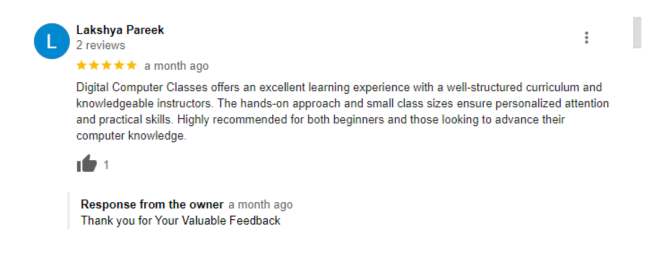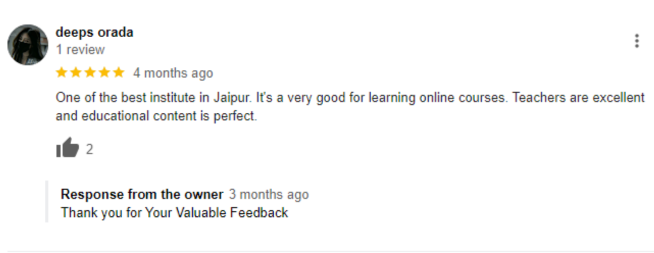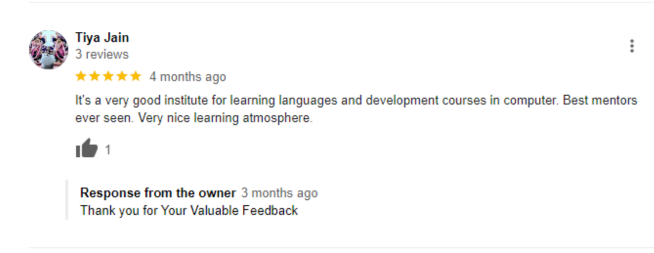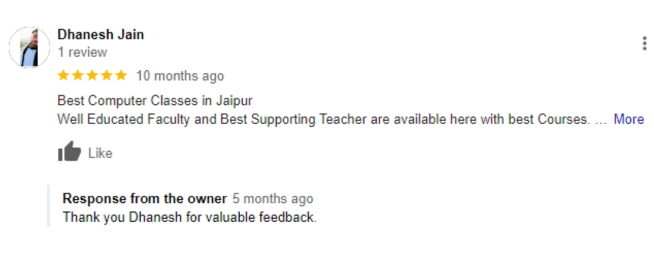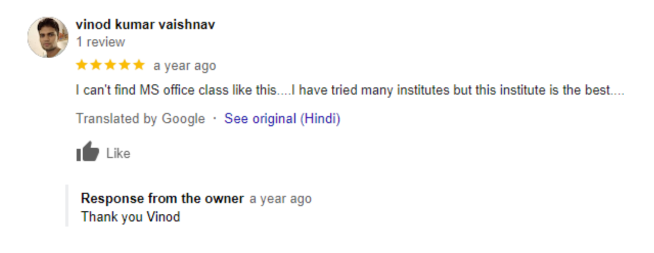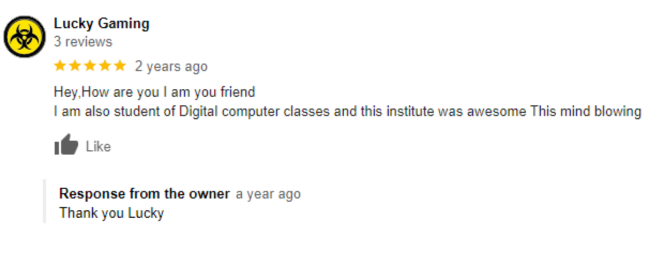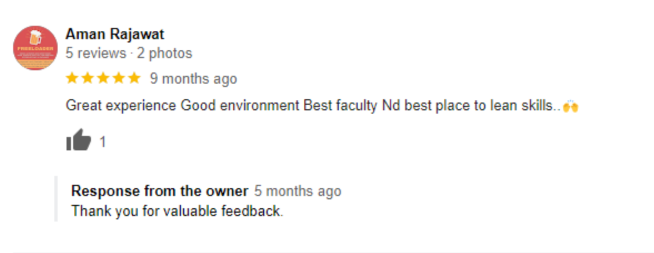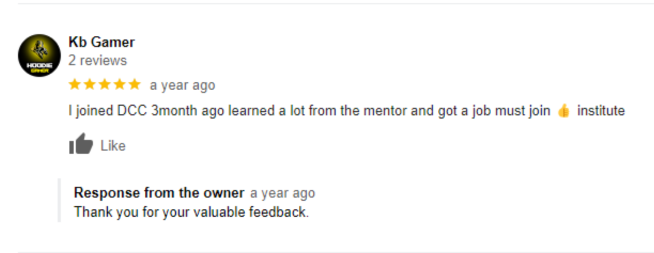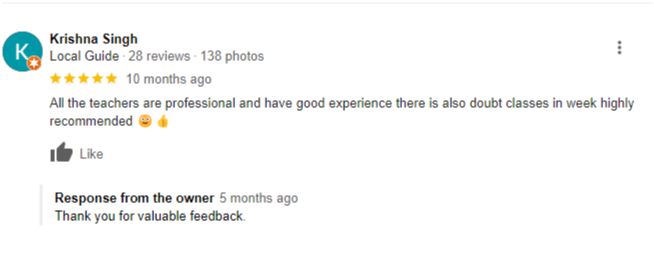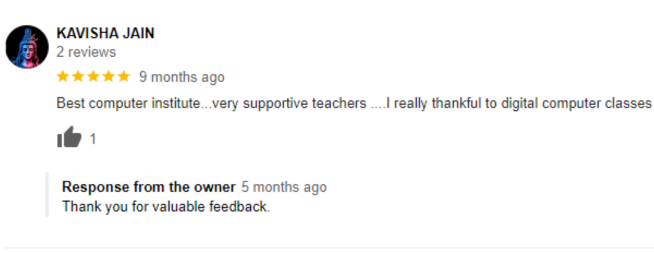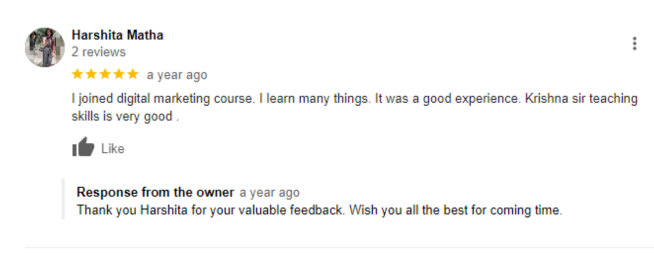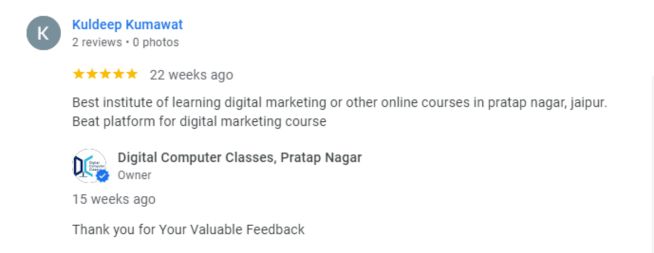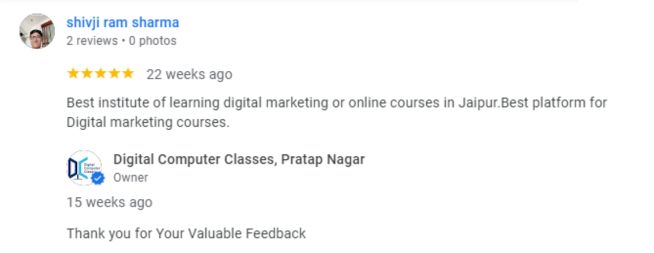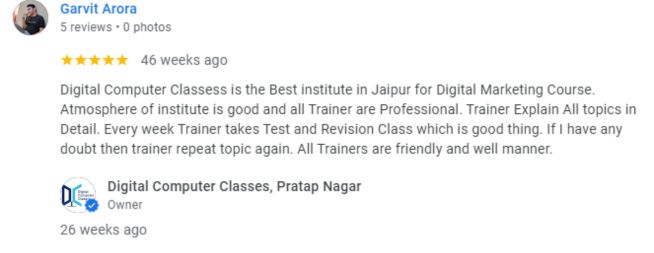Adobe Illustrator
Overview:
Adobe Illustrator is a vector graphics editor developed and marketed by Adobe Inc. It is widely used by graphic designers, artists, and illustrators to create vector-based illustrations, logos, typography, and complex artworks. Illustrator is known for its precision, scalability, and extensive set of tools that enable users to create high-quality graphics suitable for print, web, multimedia, and mobile platforms.
Course Objectives:
- Introduction to Illustrator Interface: Familiarize with the workspace, tools panel, artboards, layers, and navigation in Adobe Illustrator.
- Vector Drawing Tools: Learn to use the Pen tool, Pencil tool, Shape tools (Rectangle, Ellipse, Polygon, etc.), and Pathfinder operations for creating and manipulating vector shapes and paths.
- Typography and Text Effects: Explore text manipulation, formatting, and creative typography techniques using text tools, character/paragraph panels, and effects.
- Color and Gradients: Understand color modes (RGB, CMYK), swatches, gradients, and how to apply them to create visually appealing designs.
- Working with Layers and Masks: Organize artwork using layers, masks, and clipping paths to manage complex compositions and effects.
- Illustration Techniques: Master techniques for drawing, tracing, and transforming objects, as well as using brushes, symbols, and patterns.
- Exporting and File Formats: Export Illustrator projects in various formats (SVG, PDF, EPS, etc.) for print and web, and understand compatibility issues.
- Advanced Features: Explore advanced tools such as Blend tool, Perspective Grid, 3D Effects, and integration with Adobe Creative Cloud services.
Prerequisite / Target Audience:
This course is designed for beginners and intermediate users with little to no experience in Adobe Illustrator. Familiarity with basic computer operations (file management, navigation) is recommended. It is ideal for graphic designers, artists, marketers, and anyone interested in creating professional-quality vector graphics and illustrations.
Course Modules
- Overview of Adobe Illustrator
- Understanding vector graphics vs. raster graphics
- Interface overview: Tools panel, Control panel, Workspace setup
- Drawing shapes: Rectangle, ellipse, polygon, etc.
- Using the Pen tool: Drawing paths and curves
- Editing shapes and paths: Selection tools, Direct Selection tool
- Using the Color panel and Swatches panel
- Applying fill and stroke colors
- Creating and editing gradients
- Managing objects: Grouping, arranging, aligning, and distributing
- Introduction to Layers panel: Organizing artwork
- Creating and formatting text
- Using the Type on Path tool
- Applying text effects and styles
- Advanced Pen tool techniques: Bezier curves, smooth points
- Using the Shape Builder tool
- Working with the Blob Brush tool
- Creating and using symbols
- Designing and applying seamless patterns
- Using the Pattern Options panel
- Applying effects: Drop shadow, blur, warp
- Creating and applying graphic styles
- Using the Appearance panel
- Working with Global Colors and Color Groups
- Using the Recolor Artwork feature
- Color harmony and color adjustments
- Mastering the Pen tool: Creating complex shapes and illustrations
- Creating custom brushes and brush patterns
- Using the Width tool for dynamic strokes
- Advanced text formatting and styling
- Creating text outlines and custom lettering
- Designing with type: Layout and hierarchy
- Preparing artwork for print vs. web
- Exporting files in various formats: PDF, SVG, EPS, etc.
- Understanding file formats and their uses
- Keyboard shortcuts and productivity tips
- Automating tasks with Actions and Scripts
- Customizing Illustrator: Preferences and settings
- Students will complete a final project applying all learned skills, demonstrating proficiency in Adobe Illustrator.

Grab the spotlight by getting certified!
Certificates can help you learn new skills, advance your career, and stand out to employers. Here are some benefits of certificates.
Industry-Recognized Certificate
MSME & ISO Certified recognisation helps you to stand out in job market
Increase Employability
This increases employability and enhances their chances of securing desirable job opportunities.
Enhancing Career Oportunities
Students can gain an edge in the job market and enhances their career opportunities.
Why Choose Us!
Free Career Counselling & Guidance from Us For your Job We work with you, not for you. Although we have a great resources.
10+ Year Experienced Trainer
Get experienced in divergent Era with our professional & experience trainers and team member can provide you with valuable insights skill at Digital Computer Classes.
Get Free Intership
Gain practical experience through complimentary internship placements,providing you with valuable hands-on learning in real-world scenarios, essential for your career growth.
Work on Live Projects
Immerse yourself in live projects during your training experienced the gap between theory and practice.This practical implimentation boost your skills and confidence in your choosen field.
Hi-Tech Classrooms
Experience learning in air conditioning classrooms equipped with LED screen facility its enhancing your educational journey with a conducive environment that fosters concentration,innovation and collaboration.
Real-Time Doubt Solving Session
During sessions where instructors address your queries promptly,ensuring a doubtless learning experience. Clear doubts as they arise, maximizing your understanding and progress.
100% Placement Assistance
We have our own company and tied with 21 +partnership in jaipur we assure that you will get 100% placement in our All professional courses.