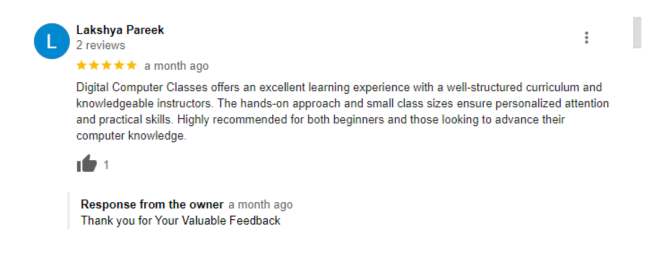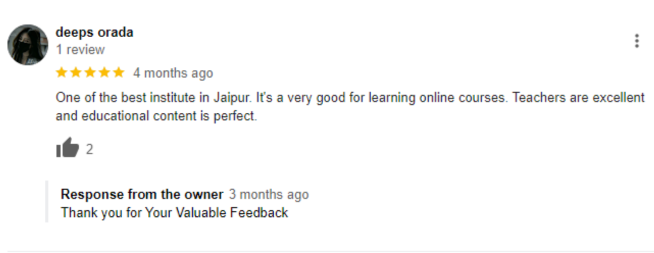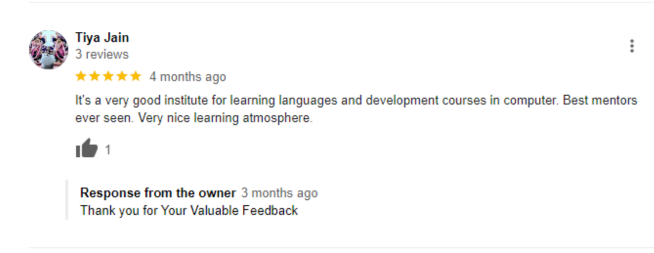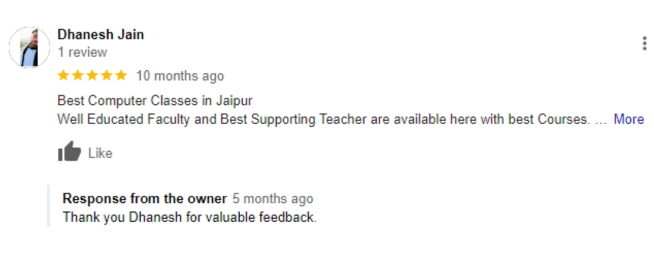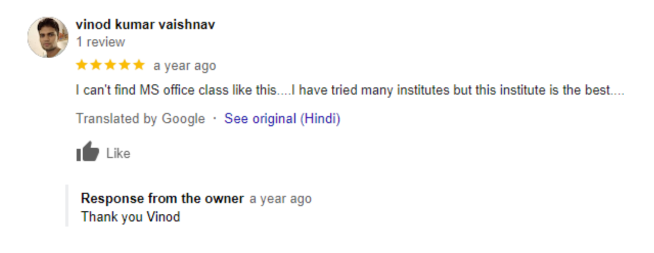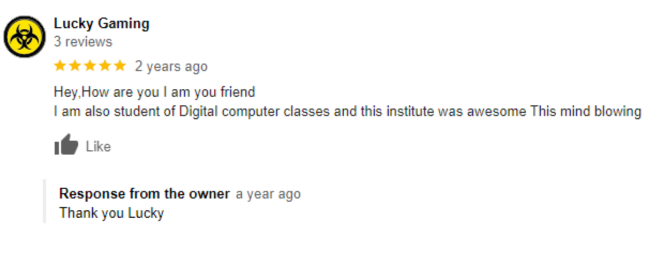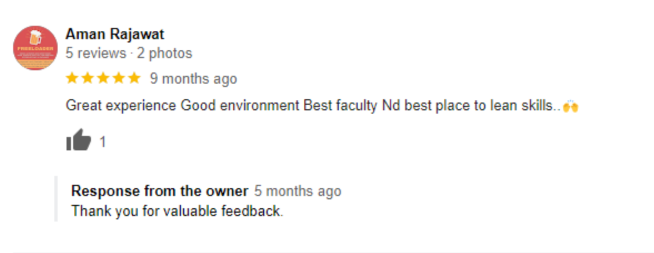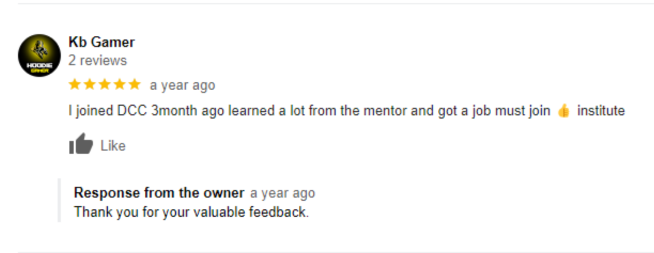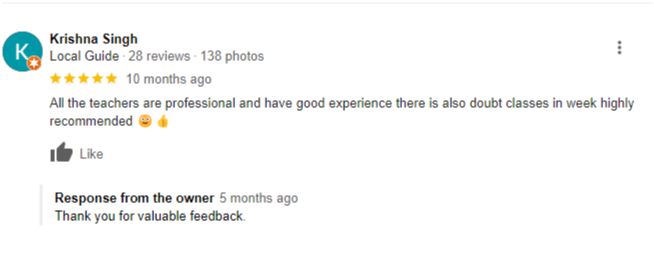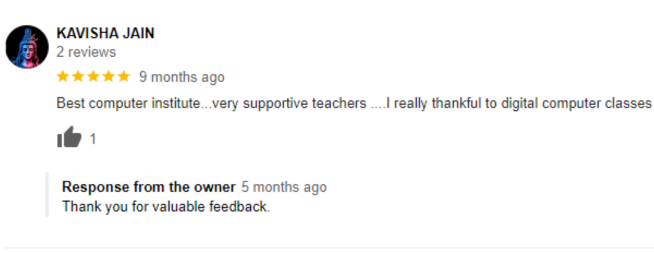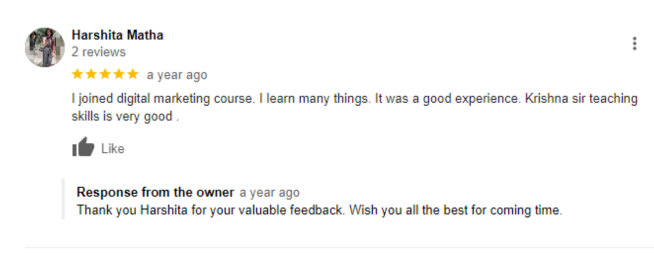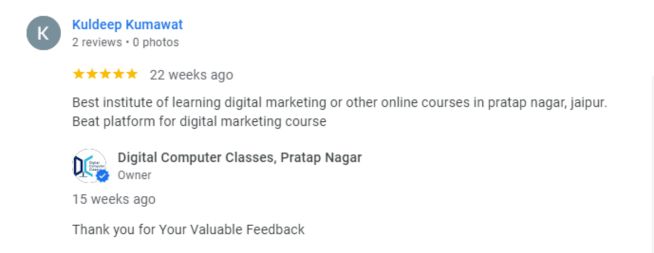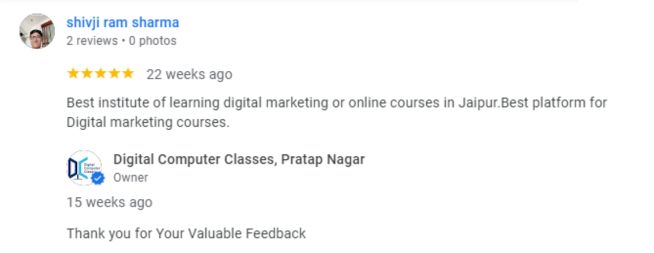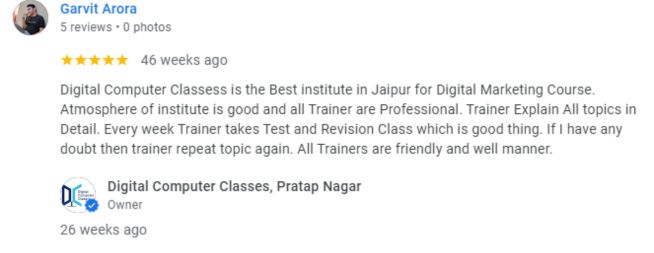Full Stack Development - An Introduction
Embark on Your Journey with Our Full Stack Developer Course!
Why Enroll in Our Full Stack Developer Course?
Join our Full Stack Developer Course to gain essential skills for building dynamic web applications. This course caters to both beginners and those looking to enhance their development skills, making it the perfect starting point for aspiring full stack developers. If you’re also interested in improving your design capabilities, check out our Web Design Course.
Unlock Opportunities with Web Development Skills
In today’s digital landscape, mastering web development opens doors to numerous career opportunities. Whether you aim to become a full stack developer, software engineer, or freelance web developer, this course provides a solid foundation for your success.
Comprehensive Course Curriculum for Aspiring Developers
- Front-End Development Techniques:
Master essential web technologies—HTML, CSS, and JavaScript. Create responsive and engaging user interfaces that look great on any device. Through hands-on projects, you’ll apply best practices in user experience and design, ensuring your applications are visually appealing and user-friendly. - Back-End Development Essentials:
Dive into the server side of web applications with Node.js and Express. Manage server requests, handle databases, and create RESTful APIs. Understanding back-end development is crucial for building robust, scalable applications, enabling you to develop complete web solutions. - Hands-On Projects for Real-World Experience:
Work on real-world projects that simulate industry scenarios throughout the course. This practical experience is invaluable, allowing you to build a portfolio that showcases your skills to potential employers and significantly enhances your employability.
Who Should Enroll in Our Full Stack Developer Course?
This course suits anyone interested in starting a career in web development. Whether you’re a complete beginner eager to break into tech or an existing developer wanting to broaden your skill set, this course equips you with the knowledge and tools necessary to succeed.
Certification: Validate Your Skills in Full Stack Development
Upon completion, you will earn a certificate that validates your new skills. This certification enhances your resume and boosts your career prospects in the tech industry.
Start Your Journey Toward Becoming a Full Stack Developer!
Don’t miss the chance to advance your career in web development. Enroll now and take the first step toward becoming a full stack developer!
Course Modules
- Introduction to Web Development
- Static vs Dynamic Websites: Key Differences
- Role of a Front-End Developer
- Responsibilities of a Back-End Developer
- Understanding a Full-Stack Developer
- Introduction to HTML
- Understanding Opening and Closing Tags
- HTML Page Structure
- Creating an HTML File
- Overview of Basic HTML Tags
- Working with Image Tag and Its Attributes
- Using Anchor, Email, and Tel Tags
- HTML Lists: Types and Usage
- Difference Between Ordered and Unordered Lists
- Building a Website Homepage with Basic HTML Tags
- Table Tags in HTML
- Table Attributes in HTML
- Designing a Calendar with HTML Tables
- Understanding the HTML Div Tag
- HTML Form Elements Overview
- Different HTML Input Types
- HTML Input Attributes and Their Functions
- HTML Comments
- Inline vs Block Elements
- Semantic HTML Tags
- Meta Tags and SEO
- HTML5: New Features and Elements
- Embedding Audio and Video in HTML
- Iframe Tag in HTML
- HTML Entities and Special Characters
- Introduction to Cascading Style Sheets (CSS)
- Types of CSS (External, Internal, Inline)
- CSS Selectors (Class, ID, Tag Name)
- Using Internal CSS
- Basic CSS Properties
- Border Properties
- Creating a Professional Webpage Using HTML & CSS
- CSS Spacing Properties (Margin & Padding)
- Margin Properties
- Padding Properties
- CSS Measurement Units
- CSS Box Model
- Background Image Property
- External CSS
- Border-Radius Property
- How to Comment HTML or CSS Code
- Full-Width vs Fixed-Width Web Design
- Setting Width in Percentage
- CSS Clear Property
- Creating Full-Width Sections
- CSS Hover Effects
- CSS Transition Property
- CSS Position (Fixed, Relative, Sticky) Properties
- Absolute Positioning
- CSS Display Property
- CSS Overflow Properties
- CSS Z-Index Properties
- CSS Opacity
- CSS Flexbox
- CSS Grid
- Pseudo Classes and Elements
- Display Properties
- Concept of a One-Page Website
- CSS #ID Selector
- CSS Cursor Properties
- Introduction to CSS3
- Box-Shadow & Text-Shadow
- Google Fonts & FontAwesome Integration
- CSS3 Transitions
- CSS Transform: Scale
- Compatibility and Vendor Prefixes
- Calc Function
- CSS Transform: Translate
- Column Properties
- Figma to HTML Conversion
- CSS3 Animations
- CSS3 New Features
- After & Before Selectors
- CSS Skew Transform
- Multiple Background Images
- CSS Media Queries
- Creating Responsive Layouts
- Creating Sections from Figma Files
- @Import Mystyle.css
- Responsiveness Across All Devices
- 3D Transforms
- Max and Min Height
- Background Gradients
- CSS Transform: Rotate
- CSS Hover Effects
- Max and Min Width Properties
- Introduction to JavaScript
- JavaScript Data Types
- Scope and Lifetime
- JavaScript Variables
- JavaScript Arrays
- Uses of JavaScript
- JavaScript Conditional Statements
- Functions in JavaScript
- Window Object Functions
- Ways to Embed JavaScript
- JavaScript Loops
- Objects in JavaScript
- JavaScript Promises
- JavaScript DOM Manipulation
- Events in JavaScript
- Math Operations in JavaScript
- Show/Hide Password Using JavaScript DOM
- Changing Image Using “this” Function
- JavaScript Operators
- Product Cart System for Quantity Management
- Building a Random Code Generator
- Creating a JavaScript Calculator
- Creating a Responsive Menu
- Creating a To-Do List
- Creating a Password Generator
- Patterns Using Nested Loops
- JavaScript Array Methods
- Weather App Using Promises with Free API
- Most Useful Functions in JavaScript
- Exception Handling in JavaScript (for…of and for…in Loops)
- Mini E-Commerce App Using Promises with Free API
- Data Swiping Using JavaScript DOM
- Date Object in JavaScript
- Local Storage in JavaScript
- Definition of a Library
- Overview of jQuery
- Integrating jQuery into Your Project
- Understanding CDN
- Implementing jQuery CDN in HTML
- Working with jQuery Events
- Selectors and HTML Functions in jQuery
- Event Handling and Functions in jQuery
- jQuery Dimension Methods Explained
- Traversing Elements with jQuery
- Using jQuery Owl Carousel
- Implementing jQuery LightBox
- Getting Started with GSAP
- Introduction to Locomotive
- Overview of Bootstrap
- Bootstrapping Your Environment
- Understanding Bootstrap Breakpoints
- Working with Bootstrap Containers
- Exploring the Bootstrap Grid System
- Creating Responsive Layouts with Bootstrap
- Auto Column Layout in Bootstrap
- Typography and Color Classes in Bootstrap
- Button, Border, and Background Classes in Bootstrap
- Forms and Form Controls in Bootstrap
- Navbar, Collapse, Dropdown, and Off-Canvas in Bootstrap
- Using Bootstrap Carousel and Card Components
- Implementing Bootstrap Accordion
- Building Website Sections with Bootstrap Classes
- Spacing Classes in Bootstrap
- Creating Modals with Bootstrap
- Utilizing Dropdowns in Bootstrap
- Working with Tabs in Bootstrap
- Implementing Collapse Feature in Bootstrap
- Tooltips in Bootstrap
- Popovers in Bootstrap
- Alerts in Bootstrap
- Introduction to Git
- Overview of Bitbucket
- Creating a Project
- Creating a Repository, Branch, and Cloning
- Git Commands: Pull, Push, Merge, Commit
- Practical Use of Bitbucket
- Essential JavaScript Concepts for ReactJS
- Core Features of ReactJS
- Understanding Functions and Parameters
- Variables and Values in React
- Lifecycle of a React Application
- Applications and Use Cases of ReactJS
- Using Import and Export in React
- Setting Up a React.js Project
- Introduction to ReactJS
- Defining ReactJS
- Advantages of Using ReactJS
- Utilizing Arrow Functions
- Rendering Lists in ReactJS
- Integrating JavaScript and ReactJS Projects
- Installing Create React App
- Understanding JavaScript Destructuring
- Bidirectional Data Binding in ReactJS
- Building a To-Do List Application
- Exploring ReactJS Components
- Lifecycle of React Components
- Getting Started with Firebase
- Fetching External APIs in React
- Managing Data with Firebase
- Working with Realtime Database
- Implementing User Management with Firebase
- Enabling Firebase Social Login
- Understanding Context API
- Developing an E-Commerce Application
- Introduction to Redux Toolkit
- Overview of Next.js Folder Structure
- Getting Started with Next.js
- Building an LMS Website Project
- Navigating with React Router DOM
- Working with Controlled Components
- Handling Forms in ReactJS
- Introduction to Firebase Services
- Implementing Show/Hide Password Feature with useState
- Creating Show/Hide Modal with useState
- Utilizing Styled Components
- Integrating External Styling Libraries
- Developing a User Dashboard with ReactJS
- Implementing Slick Slider in ReactJS
- Performing CRUD Operations with APIs
- Using Local Storage in To-Do List and User Dashboard
- Building a Weather Search Application
- Creating a Quiz Application
- Introduction to Node.js
- Understanding Routing Params: Request & Response
- Using the Nodemon Package
- Overview of the Package.json File
- Introduction to Express.js
- Creating a Node Server
- How Node.js Works
- Installing Node Package Manager
- Building a Simple API
- JavaScript Fundamentals in Node.js
- Getting Input from the Command Line
- Removing Extensions from URLs and Handling 404 Pages
- Creating an HTML Page
- Using EJS Template Engine
- Dynamic Pages with Express.js
- Developing a Video Module in Admin Panel with ReactJS and Node.js
- Implementing Password Forgot/Reset Functionality
- Route-Level Middleware in Express.js
- Using Relation Objects in Admin Panel
- Creating a Course Module in Admin Panel with ReactJS and Node.js
- Executing Raw Queries in Admin Panel
- Payment Gateway Integration in ReactJS with Node.js API
- Creating a Transaction Listing Module in Admin Panel
- Connecting Register API with ReactJS
- Node.js and JWT Token Authentication
- Middleware in Express.js
- Implementing Login/Logout Functionality in Admin Panel
- Displaying File Lists from Folders
- Understanding Asynchronous Programming
- Handling Asynchronous Data
- Rendering HTML and JSON
- Introduction to MongoDB
- MongoDB Installation
- Updating and Deleting Data in MongoDB
- Connecting MongoDB with Node.js
- Creating a DELETE API for MongoDB
- Performing CRUD Operations in MongoDB
- Implementing a PUT API to Update Data in MongoDB
- Installing MongoDB
- Creating a GET API in MongoDB
- Basics of MongoDB
- Implementing a POST API for Inserting Data in MongoDB
- Using PUT API with Mongoose
- Performing CRUD with Mongoose
- Using NodeMailer for Sending Emails
- Select Query Methods in MongoDB
- Understanding REPL
- Working with Events and Event Emitters
- Using Mongoose with Node.js
- File Uploading Using Multer
- Creating a GET API with Mongoose
- Creating a DELETE API with Mongoose

Grab the spotlight by getting certified!
Certificates can help you learn new skills, advance your career, and stand out to employers. Here are some benefits of certificates.
Industry-Recognized Certificate
MSME & ISO Certified recognisation helps you to stand out in job market
Increase Employability
This increases employability and enhances their chances of securing desirable job opportunities.
Enhancing Career Oportunities
Students can gain an edge in the job market and enhances their career opportunities.
Why Choose Us!
Free Career Counselling & Guidance from Us For your Job We work with you, not for you. Although we have a great resources.
10+ Year Experienced Trainer
Get experienced in divergent Era with our professional & experience trainers and team member can provide you with valuable insights skill at Digital Computer Classes.
Get Free Intership
Gain practical experience through complimentary internship placements,providing you with valuable hands-on learning in real-world scenarios, essential for your career growth.
Work on Live Projects
Immerse yourself in live projects during your training experienced the gap between theory and practice.This practical implimentation boost your skills and confidence in your choosen field.
Hi-Tech Classrooms
Experience learning in air conditioning classrooms equipped with LED screen facility its enhancing your educational journey with a conducive environment that fosters concentration,innovation and collaboration.
Real-Time Doubt Solving Session
During sessions where instructors address your queries promptly,ensuring a doubtless learning experience. Clear doubts as they arise, maximizing your understanding and progress.
100% Placement Assistance
We have our own company and tied with 21 +partnership in jaipur we assure that you will get 100% placement in our All professional courses.