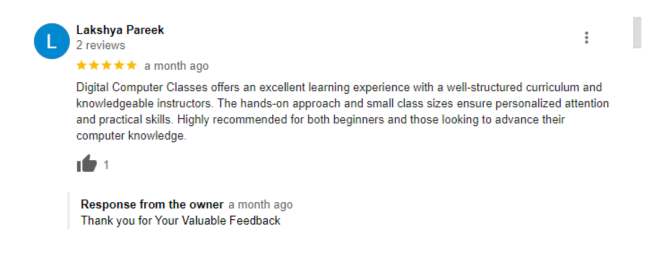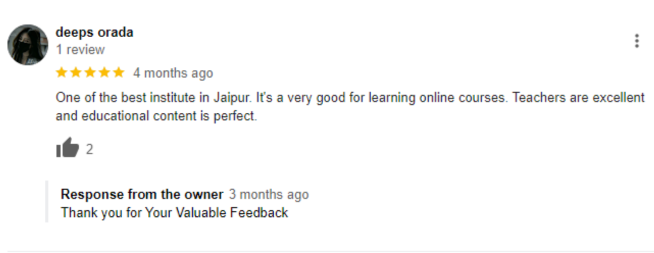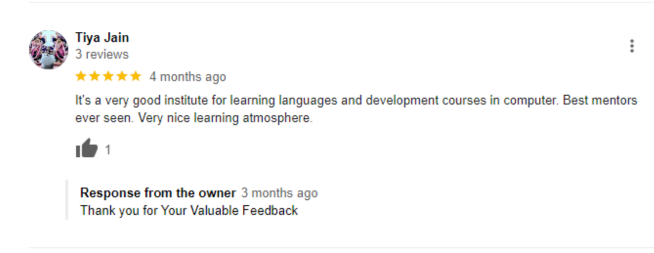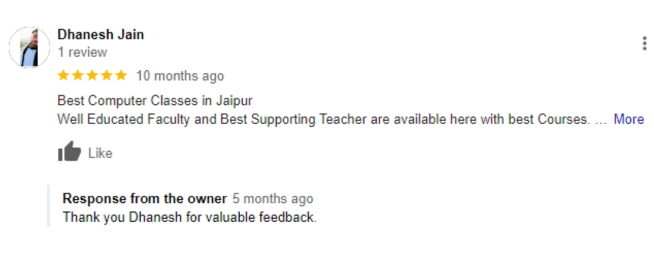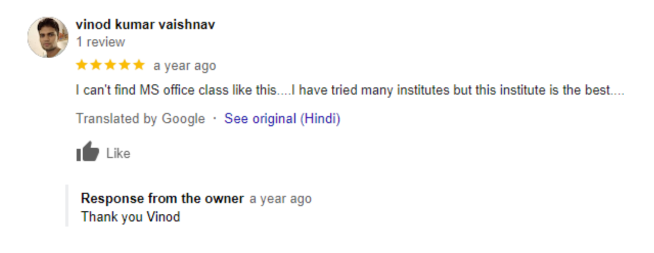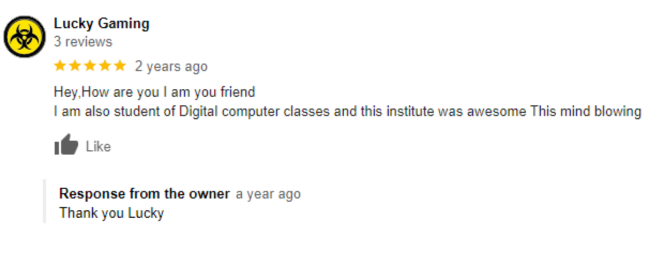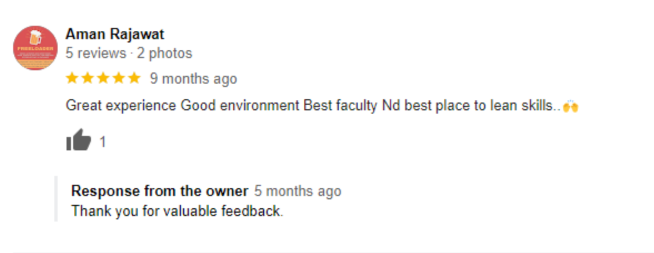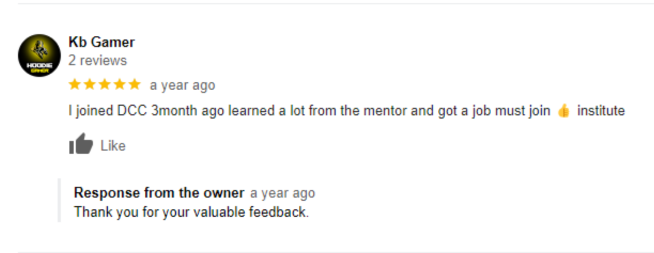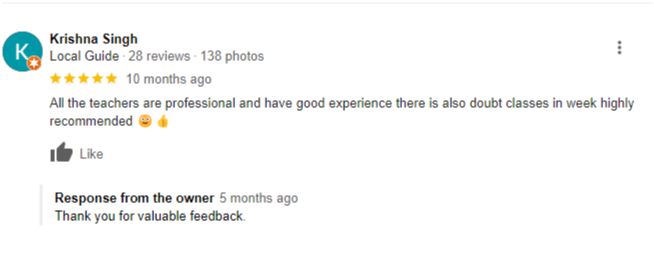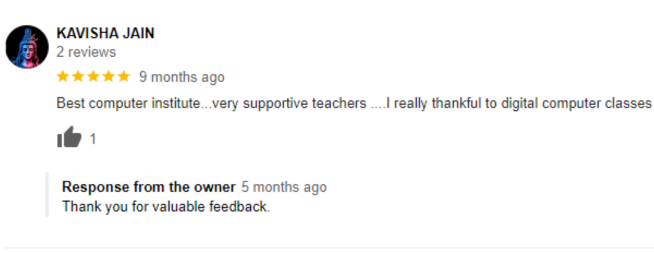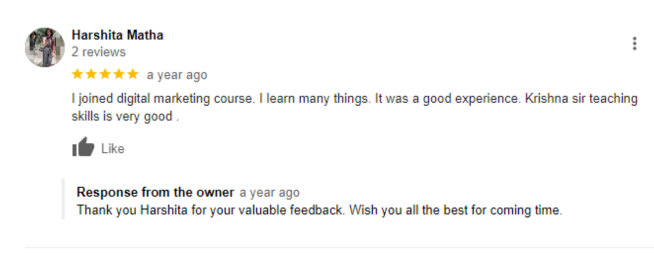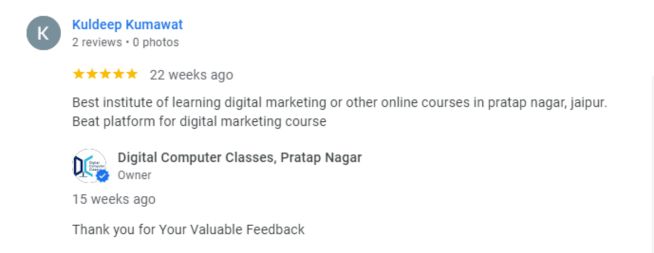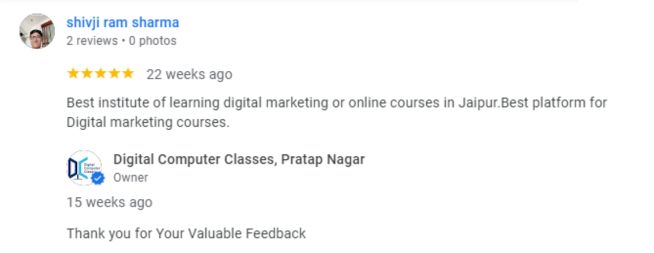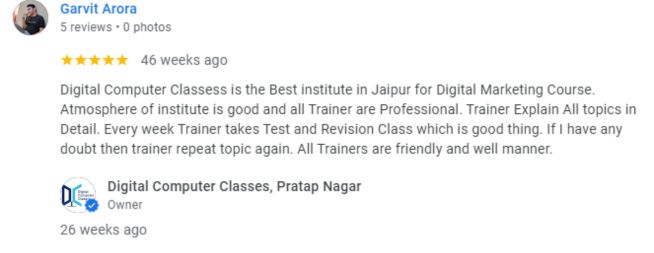Course Duration, Info & Schedule
Google Search Console - An Introduction
Dip your feet into the world of Google Search Console mastery. Register for our Google Search Console (GSC) course in Jaipur and join an exciting digital marketing adventure. Our program, aimed at enhancing your skills or helping you embark on a new career path, guarantees your progress and victory. Get a chance to learn from top-level consultants and join the ever-growing realm of digital marketing.
We cover GSC from top to bottom in our detailed course. Learn to improve your website for better search results and fix any technical challenges. You’ll study search data to make smart choices. Our experienced teachers take you through every stage, helping you gain hands-on skills and knowledge. We think real-life experience is key to mastering Google Search Console. That’s why we pack our course with plenty of real-world projects and case studies. Dive into working on live websites and get ready for the digital marketing world.
Whether you’re searching for a Google Search Console course near you or looking to expand your digital marketing skills, this course is the perfect fit. Join us in Jaipur and start your journey to becoming a certified Google Search Console professional today.
Course Modules
- Add Property
- Verification
- Sitemap Submission
- Search Performance Report
- Query Analysis
- Page Performance
- Coverage Report
- Fix Errors
- Request Indexing
- Mobile Usability Report
- Enhancements Report
- Security Issues
- Manual Actions

Grab the spotlight by getting certified!
Certificates can help you learn new skills, advance your career, and stand out to employers. Here are some benefits of certificates.
Industry-Recognized Certificate
MSME & ISO Certified recognisation helps you to stand out in job market
Increase Employability
This increases employability and enhances their chances of securing desirable job opportunities.
Enhancing Career Oportunities
Students can gain an edge in the job market and enhances their career opportunities.
Why Choose Us!
Free Career Counselling & Guidance from Us For your Job We work with you, not for you. Although we have a great resources.
10+ Year Experienced Trainer
Get experienced in divergent Era with our professional & experience trainers and team member can provide you with valuable insights skill at Digital Computer Classes.
Get Free Intership
Gain practical experience through complimentary internship placements,providing you with valuable hands-on learning in real-world scenarios, essential for your career growth.
Work on Live Projects
Immerse yourself in live projects during your training experienced the gap between theory and practice.This practical implimentation boost your skills and confidence in your choosen field.
Hi-Tech Classrooms
Experience learning in air conditioning classrooms equipped with LED screen facility its enhancing your educational journey with a conducive environment that fosters concentration,innovation and collaboration.
Real-Time Doubt Solving Session
During sessions where instructors address your queries promptly,ensuring a doubtless learning experience. Clear doubts as they arise, maximizing your understanding and progress.
100% Placement Assistance
We have our own company and tied with 21 +partnership in jaipur we assure that you will get 100% placement in our All professional courses.