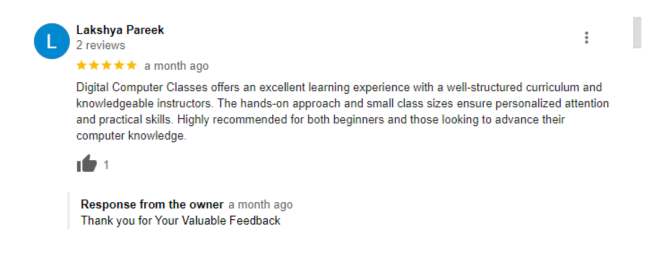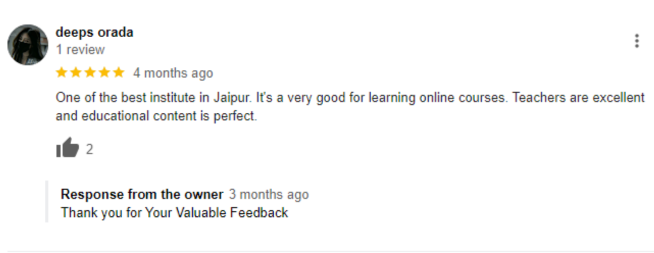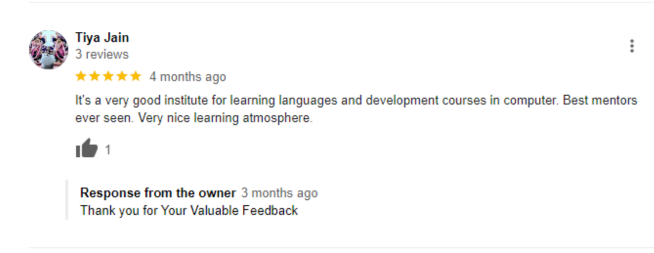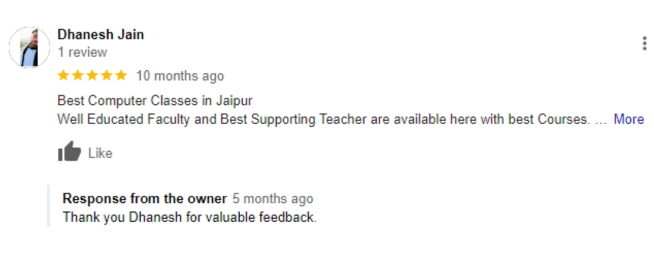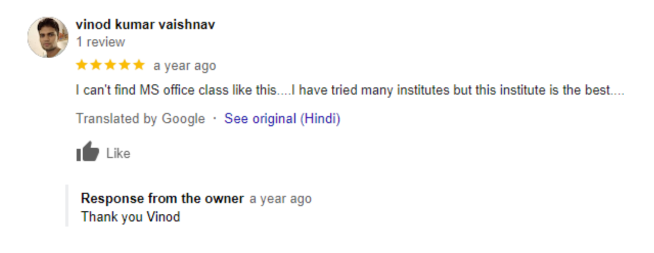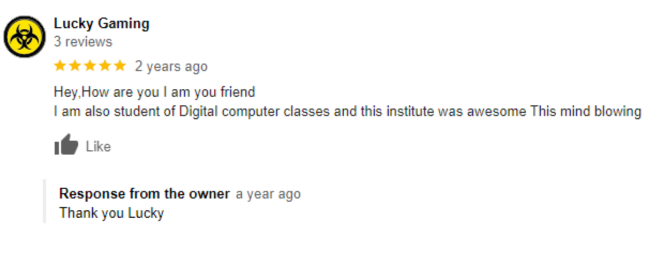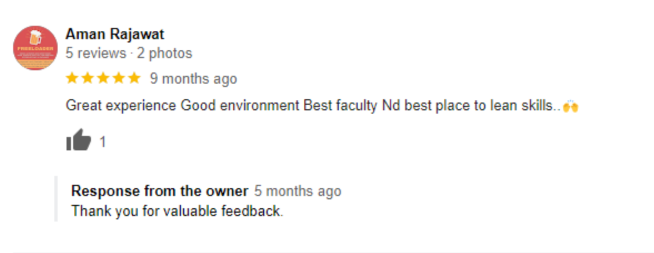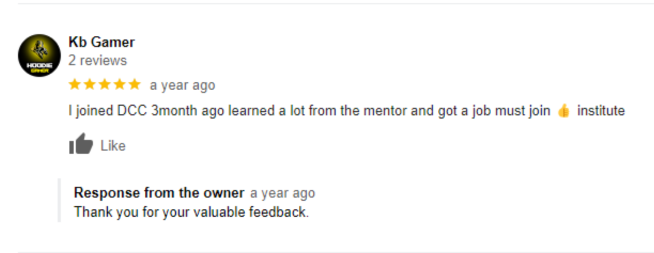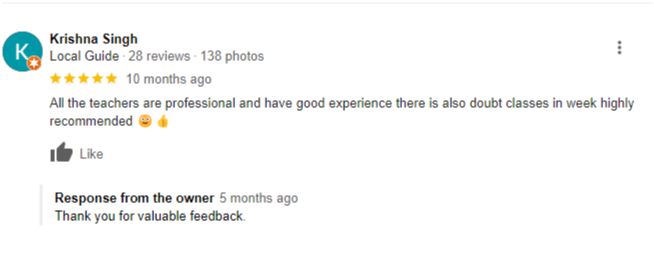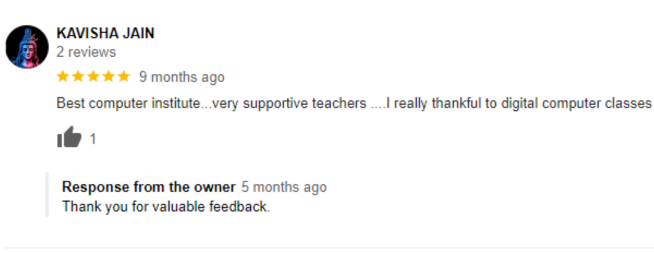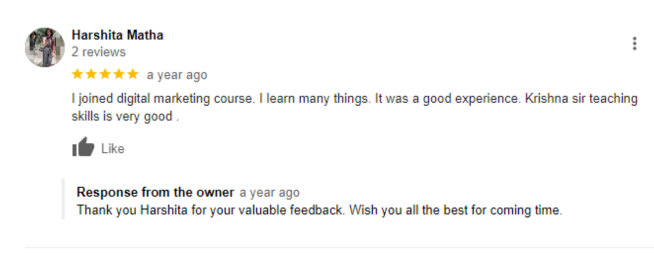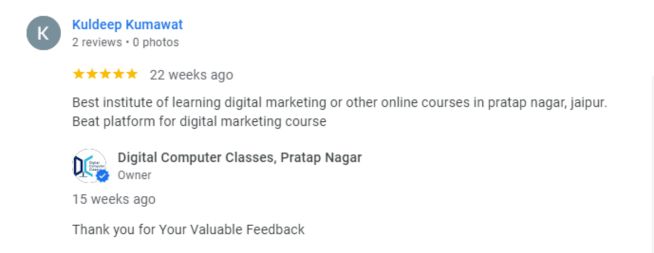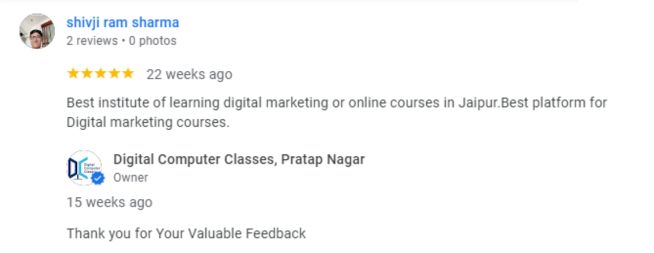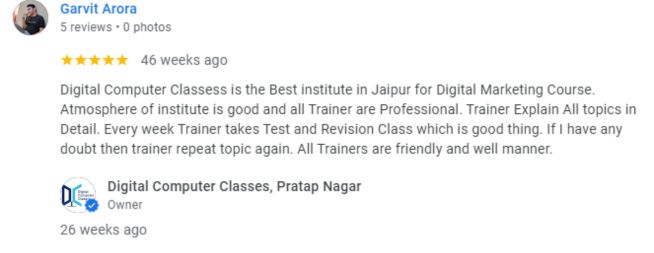Course Duration, Info & Schedule
Web Designing - An Introduction
Welcome to our web design course! This course is designed for all types of students, whether you are a complete beginner or experienced. We will cover all the topics from zero level to advanced level in this course. The main focus topics in this course will be HTML, CSS, and JavaScript. Out of this, we will focus the most on JavaScript, and you will have a doubt session once every week in which we will clear your doubts. The main aim of this course is to make you a competent designer who can handle different types of projects efficiently. After completing each session of this course, you will get practical exercises and assignments so that you can use your learning on real-world projects. After completing this course, you will also be ready for interview skills.
Course Objectives:
- Create a webpage using HTML, CSS, and Javascript.
- Creating responsive web pages for all devices (Android, Tablet, Computer)
- Write clean and semantic code.
- Create cross-browser compatible web pages.
- Optimise website performance and load speed.
Course Modules
- How the Website Works?
- Client and Server Scripting Languages
- Domains and Hosting
- Responsive Web Designing
- Types of Websites (Static and Dynamic Websites)
- Types of Websites (Static and Dynamic Websites)
- Web Standards and W3C Recommendations
- Introduction of Stock Photography
- Types of Image Graphics
- Introduction to Adobe Photoshop
- Interface Tour of Photoshop
- Color Modes
- Resolution and Presets
- Move Tool
- Marque Tool
- Lasso Tool
- Quick Selection, Magic Wand
- Crop, Slicing Tool
- Healing Brush, Patch Tool
- Brush Tool
- History Brush
- Introduction of Stock Photography
- Types of Image Graphics
- Introduction to Adobe Photoshop
- Interface Tour of Photoshop
- Color Modes
- Resolution and Presets
- Move Tool
- Marque Tool
- Lasso Tool
- Quick Selection, Magic Wand
- Crop, Slicing Tool
- Healing Brush, Patch Tool
- Brush Tool
- History Brush
- Creating New Files & Designing on a Grid
- Importing & Cropping Photos
- Vector Graphics, Colors, Shadows, & More
- Text Styles
- Components (Reusable Elements)
- Turning a Design into a Clickable Prototype
- Exporting Assets for Web: SVG, JPEG, & PNG
- Auto Layout: Introduction
- Auto Layout: Deeper Dive
- Linking Up/Down a Page, Scrollable Areas, & Hyperlinks
- Intro to Smart Animate and Parallax Animation
- Component Properties & Variants
- Hovers & Overlays
- Team Libraries (Shared Libraries)
- HTML Introduction
- HTML Editors
- HTML Basic
- HTML Elements
- HTML Attributes
- HTML Headings
- HTML Paragraphs
- HTML Styles
- HTML Formatting
- HTML Quotations
- HTML Comments
- HTML Colors
- HTML CSS
- HTML Links
- HTML Images
- HTML Favicon
- HTML Page Title
- HTML Tables
- HTML Lists
- HTML Block & Inline
- HTML Div
- HTML Classes
- HTML Id
- HTML Iframes
- HTML JavaScript
- HTML File Paths
- HTML Head
- HTML Layout
- HTML Responsive
- HTML Semantics
- HTML Style Guide
- HTML Entities
- HTML Symbols
- HTML Emojis
- HTML URL Encode
- HTML vs. XHTML
- HTML Forms
- HTML Form Attributes
- HTML Form Elements
- HTML Input Types
- HTML Input Attributes
- HTML Input Form Attributes
- HTML Media
- HTML Video
- HTML Audio
- HTML Plug-ins
- HTML YouTube
- HTML Geolocation
- HTML Drag/Drop
- HTML Web Storage
- HTML Web Workers
- HTML SSE
- CSS Introduction
- CSS Syntax
- CSS Selectors
- CSS Comments
- CSS Colors
- CSS Backgrounds
- CSS Borders
- CSS Margins
- CSS Padding
- CSS Height/Width
- CSS Box Model
- CSS Outline
- CSS Text
- CSS Fonts
- CSS Icons
- CSS Links
- CSS Lists
- CSS Tables
- CSS Display
- CSS Max-width
- CSS Position
- CSS Z-index
- CSS Overflow
- CSS Float
- CSS Inline-block
- CSS Align
- CSS Combinators
- CSS Pseudo-class
- CSS Pseudo-element
- CSS Opacity
- CSS Dropdowns
- CSS Attr Selectors
- CSS Forms
- CSS Counters
- CSS Website Layout
- CSS Units
- CSS !important
- CSS Math Functions
- CSS Rounded Corners
- CSS Border Images
- CSS Backgrounds
- CSS Color Keywords
- CSS Gradients
- CSS Shadows
- CSS Text Effects
- CSS Web Fonts
- CSS 2D Transforms
- CSS 3D Transforms
- CSS Transitions
- CSS Animations
- CSS object-fit
- CSS object-position
- CSS Masking
- CSS Buttons
- CSS Multiple Columns
- CSS User Interface
- CSS Variables
- CSS Box Sizing
- CSS Media Queries
- CSS Flexbox
- Grid Intro
- Grid Container
- Grid Item
- RWD Intro
- RWD Viewport
- RWD Grid View
- RWD Media Queries
- RWD Images
- RWD Videos
- RWD Frameworks
- JS Introduction
- JS Syntax
- JS Comments
- JS Variables
- JS Let & Const
- JS Operators
- JS Data Types
- JS Functions
- JS Objects
- JS Events
- JS Strings
- JS Arrays
- JS Dates
- JS Math
- JS If Else
- JS Switch
- JS For Loop
- JS While Loop
- JS Break
- JS Sets
- JS Maps
- JS Type Conversion
- JS Errors
- JS Scope
- JS Hoisting
- JS Strict Mode
- JS this Keyword
- JS Arrow Function
- JS Classes
- JavaScript DOM
- JavaScript BOM
- JS Async/Await
- JS JSON
- JS Web APIs
- What is jQuery?
- Adding jQuery Library to Pages
- Basic jQuery Examples
- How to download jQuery?
- jQuery Syntax
- The Document Ready Function
- How to use Custom Scripts?
- How to use Selectors?
- CSS Element Selector and ID Selector
- CSS Element Class Selector and Universal
- Selector
- CSS Multiple Elements E, F, G Selector
- jQuery Callback Functions
- Get Attribute Value
- Set Attribute Value
- How to Apply CSS Properties?
- Setting Element Width & Height
- JQuery CSS Methods
- JQuery Online Effects
- Slider
- Lightbox
- What is Bootstrap?
- How to Install Bootstrap and jQuery?
- Media Query
- Bootstrap Grid System
- Containers
- Rows & Columns
- Multiple columns
- Resetting columns
- Offsetting columns
- Nesting columns
- Push & Pull
- Bootstrap Components
- Glyphicons
- Dropdown
- Video
- Nav & Navbar
- Carousel & Tabbing
- What is Media Query?
- What is Responsive Web Design?
- What screen resolutions do you
- use while taking screenshots?
- Final exam or assessment to evaluate course comprehension
- Certification of completion for successful participants

Grab the spotlight by getting certified!
Certificates can help you learn new skills, advance your career, and stand out to employers. Here are some benefits of certificates.
Industry-Recognized Certificate
MSME & ISO Certified recognisation helps you to stand out in job market
Increase Employability
This increases employability and enhances their chances of securing desirable job opportunities.
Enhancing Career Oportunities
Students can gain an edge in the job market and enhances their career opportunities.
Why Choose Us!
Free Career Counselling & Guidance from Us For your Job We work with you, not for you. Although we have a great resources.
10+ Year Experienced Trainer
Get experienced in divergent Era with our professional & experience trainers and team member can provide you with valuable insights skill at Digital Computer Classes.
Get Free Intership
Gain practical experience through complimentary internship placements,providing you with valuable hands-on learning in real-world scenarios, essential for your career growth.
Work on Live Projects
Immerse yourself in live projects during your training experienced the gap between theory and practice.This practical implimentation boost your skills and confidence in your choosen field.
Hi-Tech Classrooms
Experience learning in air conditioning classrooms equipped with LED screen facility its enhancing your educational journey with a conducive environment that fosters concentration,innovation and collaboration.
Real-Time Doubt Solving Session
During sessions where instructors address your queries promptly,ensuring a doubtless learning experience. Clear doubts as they arise, maximizing your understanding and progress.
100% Placement Assistance
We have our own company and tied with 21 +partnership in jaipur we assure that you will get 100% placement in our All professional courses.