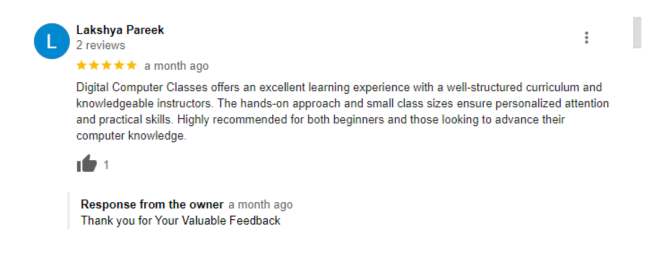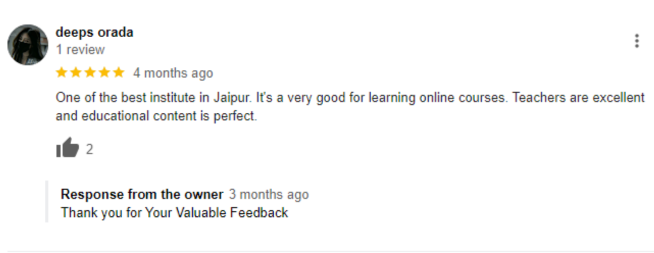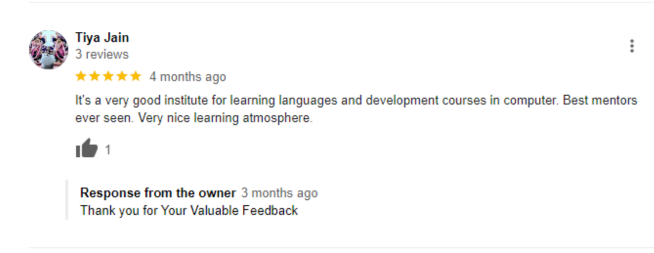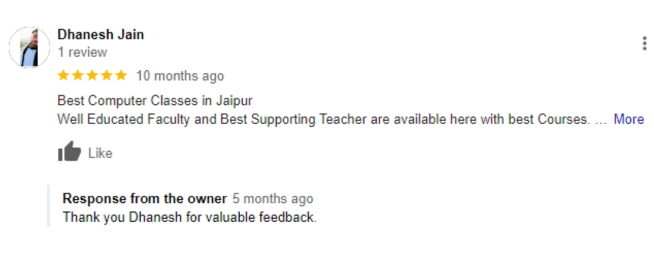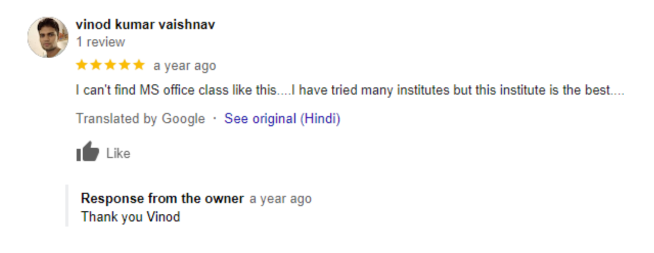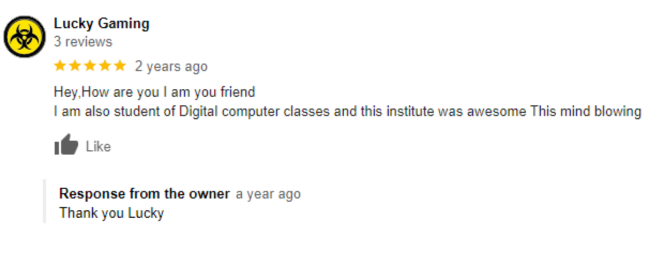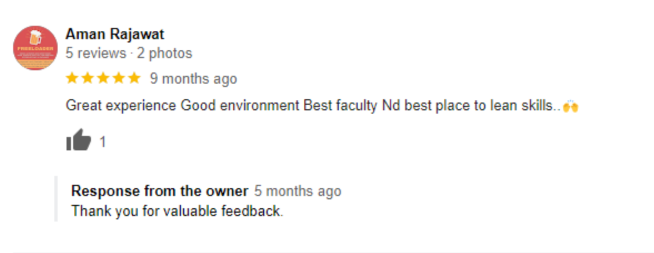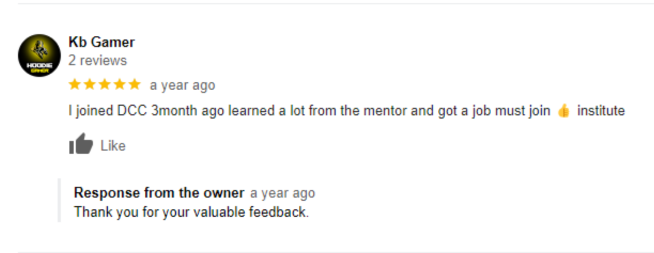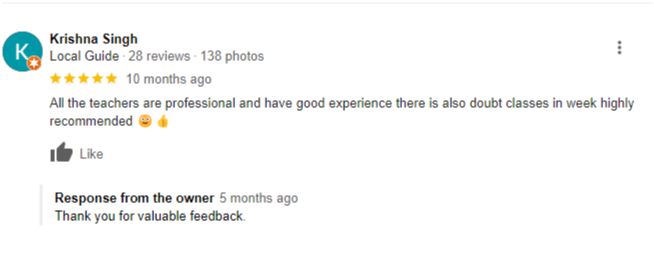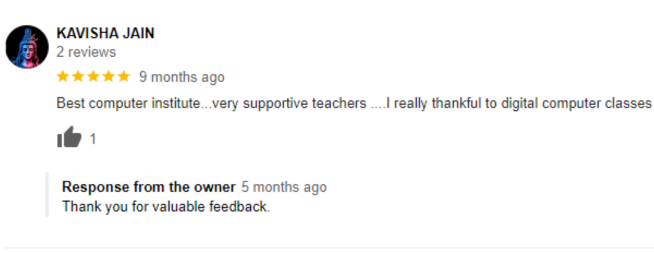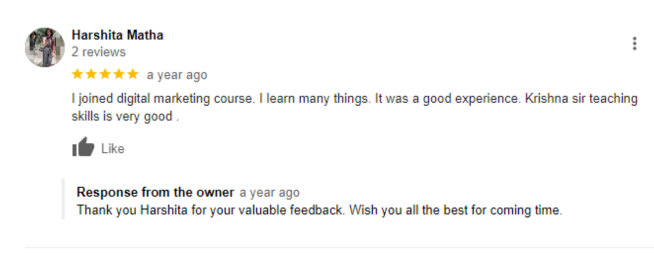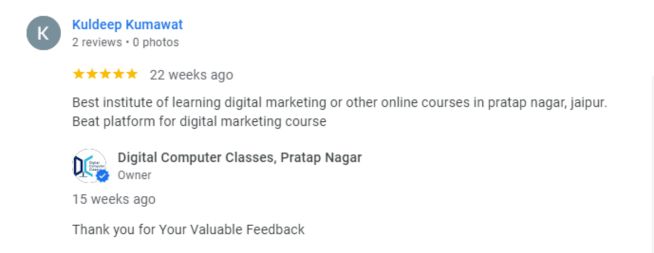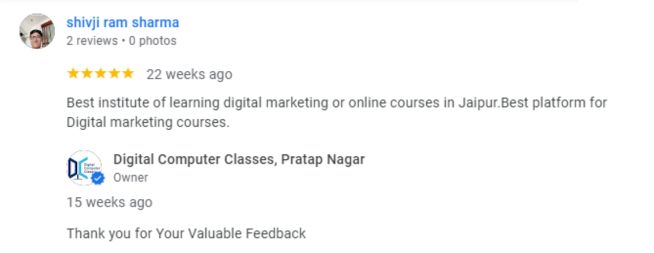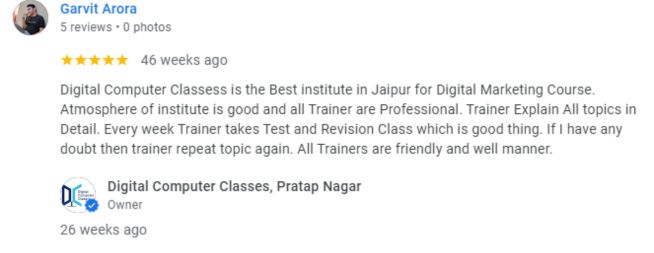WordPress Development - An Introduction
Overview:
WordPress is a versatile and widely-used content management system (CMS) that simplifies website creation and management. It powers a significant portion of the internet, offering flexibility, scalability, and a vast ecosystem of themes, plugins, and extensions. This course covers essential topics such as WordPress installation, customization, theme development, plugin development, SEO optimization, security, and performance tuning.
Course Objectives:
- Master WordPress Fundamentals: Understand WordPress architecture, its dashboard, and core functionalities.
- Customize and Extend WordPress: Learn to customize themes using CSS, HTML, and PHP. Develop custom plugins to extend site functionality.
- SEO and Performance Optimization: Implement best practices for SEO (Search Engine Optimization) and optimize site performance for speed and usability.
- Security Practices: Secure WordPress installations against common vulnerabilities and implement best security practices.
- Content Management: Manage content effectively using posts, pages, categories, tags, and media.
- E-commerce with WordPress: Explore setting up and managing e-commerce sites using WooCommerce or other plugins.
- Backup and Restore: Learn methods to backup WordPress sites and restore them in case of emergencies.
- WordPress Multisite: Understand and set up WordPress multisite installations for managing multiple websites from a single installation.
Prerequisite / Target Audience:
This course is designed for beginners and intermediate users interested in building and managing websites using WordPress. No prior knowledge of WordPress is required, but familiarity with basic web technologies such as HTML and CSS is beneficial. Web designers, developers, bloggers, small business owners, and anyone interested in creating websites with WordPress will find this course valuable.
Course Modules
- Understanding CMS and WordPress
- Setting Up a Local Server (XAMPP Installation)
- Installing WordPress on Your Localhost
- Overview of the WordPress Dashboard
- Installing Themes in WordPress on Your Localhost
- How to generate WordPress pages?
- The process of crafting a menu in WordPress
- Crafting subpages within WordPress
- Enabling or disabling options on a WordPress page
- Posting content on WordPress
- Creating and integrating categories into the menu
- Incorporating child categories in WordPress
- Setting limitations for posts per page in WordPress
- Utilizing post excerpts in WordPress
- Designating any page as the Homepage in WordPress
- Establishing the structure of a blog page
- Managing, editing, and deleting comments in WordPress posts
- Crafting a custom menu in WordPress
- Adjusting Permalinks in WordPress
- Exploring Various Types of WordPress Widgets
- Utilizing the Calendar Widget
- Using the Recent Post Widget
- Modifying the Logo and Website Title
- Building a Footer Section with Widgets
- Incorporating the RSS Feeds Widget
- Implementing a Visitor Counter
- Incorporating an Image Gallery in WordPress (Using FooGallery Image Gallery Plugin)
- Scheduling WordPress Posts
- Efficiently Organizing the WordPress Media Library
- Utilizing the Simple Meta Slider in WordPress
- Exploring Simple Meta Theme Options
- Creating a Carousel Slider in WordPress
- Crafting a Mobile-Responsive Menu
- Concealing the Default Theme Mobile Menu in WordPress
- Password Protecting Pages or Posts in WordPress
- Enhancing the Maximum Upload File Size in WordPress
- Duplicating Posts in WordPress
- Developing Sliders in WordPress (Using the Smart Slider Plugin)
- Adding Buttons and Headings in Slides
- Transitioning from Block Editor to Classic Editor
- Displaying Recent Posts with Thumbnails
- Customizing Post Order in WordPress
- Integrating Contact Form 7 into Your WordPress Website
- Configuring WP SMTP for Enhanced Email Delivery with Contact Form 7 on Your Localhost
- Incorporating Radio Buttons in Contact Form 7
- Implementing Checkboxes in Contact Form 7
- Adding Select Boxes or Dropdown Lists to Contact Form 7
- Enhancing Your Forms with Quiz Options in Contact Form 7
- Allowing File Attachments in Contact Form 7 Submissions
- Including a Date Picker Option in Contact Form 7
- Presenting Your Contact Form 7 on Your Website
- Directing Contact Form 7 Submissions to a Thank You Page
- Utilizing Pop-Up Messages with Contact Form 7
- Enhancing Security with Google reCAPTCHA in Contact Form 7
- Integrating WP Date Picker for Date Selection
- Adding Google Translation to Your WordPress Website
- Embedding Google Maps for Location Display
- Incorporating Google Fonts for Enhanced Typography
- Including Google Forms in Your WordPress Site
- Modifying or Removing the Footer Copyright Text
- Embedding PDF Documents on Your WordPress Pages
- Easily Hiding Widget Titles in WordPress
- Customizing Text Colors in WordPress
- Adjusting Font Sizes in WordPress
- Adding Tables to Your Content Without External Plugins
- Creating Tables Using the TablePress Plugin in WordPress
- Opening External Links in New Tabs for a Better User Experience
- Incorporating YouTube Videos into Your WordPress Pages
- Building Video Galleries for Rich Media Content
- Enhancing Typography with Google Fonts
- Adding a WhatsApp Chat Feature to Your WordPress Website
- Embedding Twitter Tweets into Your WordPress Website
- Enabling Facebook Comments for Social Interaction
- Integrating Bing Maps into Your WordPress Website
- Adding a Privacy Policy to the Footer Section
- Disabling Right-Click Functionality on Your WordPress Website
- Creating Contact Forms with the WP Forms Plugin
- Redirecting WP Forms Submissions to a Thank You Page
- Including a ‘Call Now’ Button on Your WordPress Website
- Configuring Users and Roles in WordPress
- Changing Passwords within the WordPress Dashboard
- Resetting a WordPress Password via phpMyAdmin
- Establishing a User Management System on Your WordPress Website
- Creating Multi-Column Layouts Using Elementor
- Editing Text Content in WordPress with Elementor
- Incorporating Text Headings with Elementor
- Adding Images and Videos with Elementor
- Embedding Maps with Elementor
- Including Interactive Buttons Using Elementor
- Enhancing Design with Dividers
- Showcasing Content with Image Boxes
- Utilizing Spacers for Proper Content Arrangement
- Crafting Tab Designs for Information Organization
- Managing Space with Spacer Widgets
- Adding Icons and Icon Boxes for Visual Appeal
- Creating Interactive Toggles with Elementor
- Implementing Accordion Elements for Content Organization
- Displaying Star Ratings with Elementor
- Integrating Social Icons for Social Media Links
- Enhancing Visual Appeal with Image Carousels and Sliders
- Displaying Progress Bars to Showcae Completion
- Highlighting Important Statistics with Number Counters
- Utilizing Elementor Templates for Efficient Page Design
- Creating Custom Pop-up Modals with Elementor
- Embedding Google Maps with Custom Markers
- Implementing Hover Effects for Visual Impact
- Designing Testimonials Sections with Elementor
- Showcasing Blog Posts Using Elementor Widgets
- Creating an Elementor Contact Form for User Interaction
- Implementing Interactive Pricing Tables
- Enhancing Navigation with Elementor Navigation Menus
- Customizing WooCommerce Product Pages with Elementor
- Using Elementor Shape Dividers for Unique Layouts
- Implementing Parallax Scrolling Effects in Elementor
- Designing Landing Pages with Elementor
- Integrating Social Sharing Buttons with Elementor
- Showcasing Portfolios and Galleries with Elementor Widgets
- Exploring Useful Elementor Addons
- Extending Elementor Capabilities with the Header Footer Builder
- Leveraging Essential Addons for Enhanced Elementor Features
- Understanding WooCommerce: A Brief Overview
- Installing and Configuring the WooCommerce Plugin
- Setting Up the WooCommerce Storefront Theme
- Defining the Default WooCommerce Page
- Crafting Fundamental Pages for Your Online Store
- Understanding the Significance of Domain Names and Web Hosting
- The Process of Purchasing a Domain Name and Web Hosting
- Uploading Your WordPress Website from a Local Development Environment to a Live Server
- Yoast SEO: A Comprehensive SEO Plugin
- Rank Math SEO: Enhancing SEO Performance
- All in One SEO (AIOSEO): Streamlined SEO Solutions
- WP Compress – An All-In-One Image Optimizer
- Smush – Optimizing and Compressing Images with Lazy Loading
- WP-Optimize: Optimizing Your Website’s Performance
- WP Rocket: Boosting Speed and Efficiency
- W3 Total Cache: Enhancing Website Caching for Speed
- Building a Blogging Website from Scratch
- Creating a One-Page WordPress Website
- Designing an Effective Landing Page
- Crafting an Educational Website on WordPress
- Creating a Travel Website with WordPress
- Developing an eCommerce Website on the WordPress Platform
- Final exam or assessment to evaluate course comprehension
- Certification of completion for successful participants

Grab the spotlight by getting certified!
Certificates can help you learn new skills, advance your career, and stand out to employers. Here are some benefits of certificates.
Industry-Recognized Certificate
MSME & ISO Certified recognisation helps you to stand out in job market
Increase Employability
This increases employability and enhances their chances of securing desirable job opportunities.
Enhancing Career Oportunities
Students can gain an edge in the job market and enhances their career opportunities.
Why Choose Us!
Free Career Counselling & Guidance from Us For your Job We work with you, not for you. Although we have a great resources.
10+ Year Experienced Trainer
Get experienced in divergent Era with our professional & experience trainers and team member can provide you with valuable insights skill at Digital Computer Classes.
Get Free Intership
Gain practical experience through complimentary internship placements,providing you with valuable hands-on learning in real-world scenarios, essential for your career growth.
Work on Live Projects
Immerse yourself in live projects during your training experienced the gap between theory and practice.This practical implimentation boost your skills and confidence in your choosen field.
Hi-Tech Classrooms
Experience learning in air conditioning classrooms equipped with LED screen facility its enhancing your educational journey with a conducive environment that fosters concentration,innovation and collaboration.
Real-Time Doubt Solving Session
During sessions where instructors address your queries promptly,ensuring a doubtless learning experience. Clear doubts as they arise, maximizing your understanding and progress.
100% Placement Assistance
We have our own company and tied with 21 +partnership in jaipur we assure that you will get 100% placement in our All professional courses.