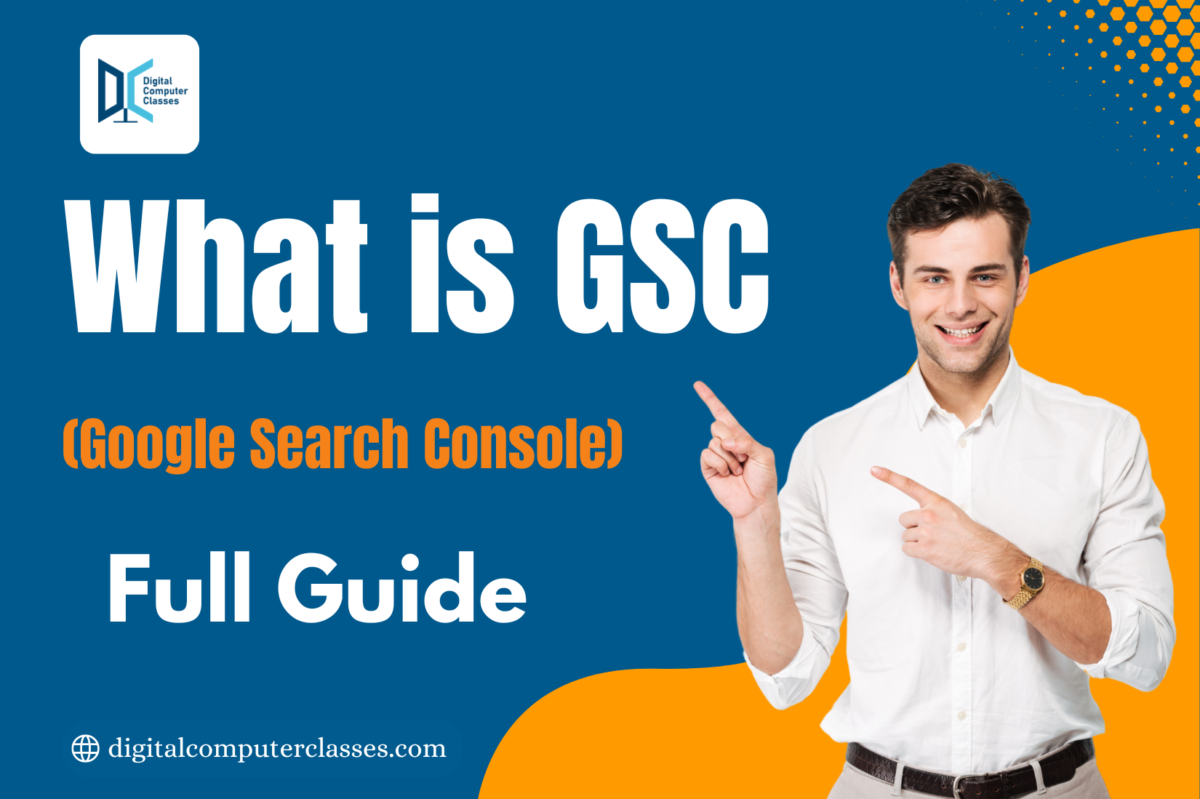Want to get a grip on Google Search Console? No matter, if you’re an SEO pro or fresh-to-site enhancement, using this tool, is key to grasping how your site does in search results. Do you require a comprehensive Google Search Console course, or perhaps one in Jaipur? You’re heading towards improving your site’s presence and ranking.
What is Google Search Console?
Google Search Console, or GSC, is a no-cost tool from Google. It’s perfect for folks owning websites, people in digital marketing, or SEO pros. It allows you to monitor and improve the performance of your website in Google’s search results. GSC provides you with knowledge that will help improve your site’s SEO. Plus, it helps you solve problems with indexing, convenient mobile use, and more.
Why You Need Google Search Console
Google Search Console helps you:
- Monitoring your site’s performance on Google Search is crucial: See how many times your site appears in search results, the search terms that bring in visitors, click rates (CTR), and overall rankings.
- Providing sitemaps and single URLs will help Google crawl your site more successfully.
- Spot and fix technical issues: GSC sends out alerts for problems with indexing, mobile-user friendliness, and webpage security.
- Watch out for penalties: You can see any hands-on actions Google has taken against your site.
- Improve for enhanced performance: Use the data to fine-tune your content and SEO plans.
Setting Up Google Search Console
Step 1: Sign in to Google Search Console
Go to Google Search Console and sign in using your Google account. Make sure the account you are using has administrative access to the website you want to monitor.
Step 2: Add Your Property
Once you’re logged in, you’ll need to add your property (your website). You have two options:
- Domain Property: Covers all URLs across all subdomains (e.g., abc.com, blog.abc.com) and both HTTP and HTTPS.
- URL Prefix Property: Covers only URLs with a specific protocol and subdomain (e.g. https://www.abc.com).
After choosing, you’ll be asked to verify ownership.
Step 3: Verify Your Property0
Google will ask you to verify that you own the domain or site you’re adding. Common methods include:
- HTML file upload: Upload a file to your site’s root directory.
- DNS verification: Add a TXT record to your DNS configuration.
- Google Analytics: You can use it for verification if you have Google Analytics set up.
- Google Tag Manager: Similarly, you can verify using Tag Manager.
Once verified, you can start using Google Search Console’s features.
Navigating the Google Search Console Dashboard
Once your property is ready, a welcoming dashboard awaits. This offers a thorough summary of your site’s effectiveness and well-being. Let’s dive into the main parts.
Performance Report
The Performance tab shows how your site is doing in Google Search. The key metrics include:
- Total Clicks: How many users clicked on your site from the search results?
- Total Impressions: How many times has your site appeared in search results?
- Average CTR: The ratio of users who clicked on your site divided by total impressions.
- Average Position: The average ranking of your site in search results.
You can filter this data by specific queries, pages, countries, devices, and even search appearance features (e.g., rich snippets).
Index Coverage Report
The Coverage section helps you understand which pages Google has indexed and any issues preventing other pages from being indexed. Key statuses include:
- Valid: Pages that have been successfully indexed.
- Errors: Pages that have critical issues preventing indexing.
- Warnings: Pages that may have minor issues but are still indexed.
- Excluded: Pages that were intentionally not indexed (e.g., no index tags or canonical issues).
Fixing these issues ensures that your site is correctly indexed by Google, which is crucial for search performance.
URL Inspection Tool
Once your property is ready, a welcoming dashboard awaits. This offers a thorough summary of your site’s effectiveness and well-being. Let’s dive into the main parts.
Sitemaps
Handing over a sitemap to Google boosts the visibility of your vital pages. Give them your XML sitemap here, and Google will routinely look for changes.
Mobile Usability
Given how mobile searches dominate the internet, making your site mobile-friendly is critical. This section flags any mobile usage issues you may have. You may encounter issues such as buttons that are excessively near, small text, or pages that unexpectedly don’t fill the screen.
Manual Actions
If your website violates their rules, Google may take manual action. This could include things like links that don’t look natural or content that is spam. The Manual Actions report tells you if your website has any of these problems. If there are issues, Google provides advice on how to rectify them and apply for a reconsideration.
Security Issues
Security issues such as malware, hacking, and phishing threats will be reported here. Acting quickly on any alerts to protect your site and users is essential.
Enhancing SEO with Google Search Console
Google Search Console can be an invaluable tool for enhancing your SEO strategies. Here are some specific ways to use GSC data to improve your rankings.
Optimize High-Impression, Low-CTR Pages
The performance report detects pages that have lots of views but few clicks. You can fine-tune these pages, makeover meta titles and descriptions, boost your content and make sure your page solves the searcher’s question.
Identify and Fix Crawling and Indexing Issues
Regularly check the coverage report for any errors or warnings that could prevent your pages from being indexed. Unindexed pages mean lost traffic potential.
Target Long-Tail Keywords
The Queries tab of the performance report helps you find keywords for which your pages rank. Identifying less competitive but high-impact long-tail keywords allows you to fine-tune your content to better meet those search queries.
Monitor Core Web Vitals
Core Web Vitals play a big role in Google’s ranking of websites, honing in on the user’s experience on a page. GSC offers info on LCP (largest contentful paint), FID (first input delay), and CLS (cumulative layout shift). Utilize this data to enhance your website’s speed and user satisfaction, potentially elevating your rankings.
Advanced Features in Google Search Console
Rich Results Reports
If your site uses structured data (e.g., schema.org), Google Search Console will report on how your rich results are performing. This can include reviews, recipes, FAQs, and other enhanced search features.
AMP Pages
If you use AMP (Accelerated Mobile Pages), GSC provides a dedicated report to monitor how these pages perform and identify any issues.
International Targeting
For websites targeting specific countries or languages, the International Targeting section helps you manage your hreflang tags and ensure that your pages are correctly targeted to the appropriate audience.
Conclusion
Core Web Vitals play a big role in Google’s ranking of websites, honing in on the user’s experience on a page. GSC offers info on LCP (Largest Contentful Paint), FID (First Input Delay), and CLS (Cumulative Layout Shift).
Utilize this data to enhance your webpage’s speed and user satisfaction, potentially elevating your rankings.